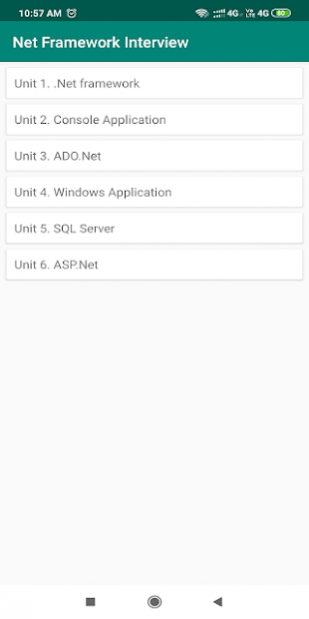.Net Framework Interview 1.0.3
Free Version
Publisher Description
.Net Framework Programming Interview app which almost cover basics interview questions for computer science engineering,b. tech, mca,bca,ms student & IT,CS freshers.
An overview of the .NET framework.Common Language Runtime (CLR),.NET Framework class library (FCL),ASP.NET,ADO.NET,Visual Studio .NET,C#,Basic IO, including output to the console and messages boxes,Data types,Arithmetic operations and expressions,Relational and logical operations,Control structures. These include "if", "while", "do-while", "for", and "switch",Namespaces and methods supplied by the FCL,Writing methods,Recursion,overloading,Scoping rules,Arrays and data representation,Class definitions,Properties,indexers,access control,Inheritance and polymorphism,Delegates,Exception handling,GUI Programming,to build GUI applications,event handling,dialog boxes and menus,Files,databases,The Framework Class Library (FCL),Containers,Regular expressions,The mail classes,read and write mail.
Internet classes,Processes,Multithreading,Graphic programming,Newer features in .NET,Generic Programming,Language interoperability.
About .Net Framework Interview
.Net Framework Interview is a free app for Android published in the Teaching & Training Tools list of apps, part of Education.
The company that develops .Net Framework Interview is Engineering Hub. The latest version released by its developer is 1.0.3.
To install .Net Framework Interview on your Android device, just click the green Continue To App button above to start the installation process. The app is listed on our website since 2019-10-22 and was downloaded 18 times. We have already checked if the download link is safe, however for your own protection we recommend that you scan the downloaded app with your antivirus. Your antivirus may detect the .Net Framework Interview as malware as malware if the download link to com.infoland.interview_questions_dotnet_framework is broken.
How to install .Net Framework Interview on your Android device:
- Click on the Continue To App button on our website. This will redirect you to Google Play.
- Once the .Net Framework Interview is shown in the Google Play listing of your Android device, you can start its download and installation. Tap on the Install button located below the search bar and to the right of the app icon.
- A pop-up window with the permissions required by .Net Framework Interview will be shown. Click on Accept to continue the process.
- .Net Framework Interview will be downloaded onto your device, displaying a progress. Once the download completes, the installation will start and you'll get a notification after the installation is finished.